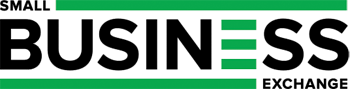|
|
Organizing Multiple Projects
07/15/2019
By Odette Pollar,
"Somewhere between a simple to do list and the project management strategies used by national relief agencies, there has to be some way to organize the projects on my desk.” This from a writer who was buried under a sea of papers. The two most common ways of keeping track of everything, both of which you have tried, are beginning to fail you. Keeping it all in your head no longer works as details slip through the cracks and you begin waking up in the middle of the night worried about the status of the Anderson proposal. Storing it all out in the open means you spend too much time shuffling papers and you still lose sight of deadlines. Added to this are the comments from others when they see you hunched over your lap writing on your brief case because there is no other clear surface available. Sorting ProjectsSort your projects by department, category, customer, or some other logical division. Then choose containers that are easy for you to use or portable if that is necessary. Assign each project to a file, clipboard or binder. Once you have each project in its own container, and then group your projects together. Place all administrative projects in one drawer or on a shelf, all client projects in one section, etc. If necessary, you can color code by using colored hanging files. Administrative in green, clients in blue, and proposals in red. This helps you quickly identify what goes where. Tracking Deadlines
Projects are complex with lots many moving parts. Tracking deadlines is the key to a successful outcome. There are various options for monitoring due dates. Some people break each project down into sections and then use a master calendar to track the big steps. Others use a wall-mounted calendar where both large and small tasks are written. This option provides a visual reminder of project deadlines. There are also many software programs that can be useful. Staying on Top of It
Review your calendar or status form regularly. Beware the common pitfall of forgetting to systematically arrange for follow-ups a few days before the drop-dead date. If you know your colleagues well you also know the ones that will need a nudge. For planning purposes, it is always important to add a fudge factor. Give yourself some extra time in case of illness, either yours or theirs, equipment failure, and other office disasters. Clean up
Once a project is completed, your file or binder has gotten very large. Much of the information is no longer useful. Before sending it to central files or its final home, take two or three minutes to sort through it and remove the small sticky notes, the memos, the no-longer useful scribbles and all the drafts. Remove all paper clips and staple related papers. Streamlined files not only take up less space, they are easier to work with a year from now when you need key information again. Back To News |
|